Slack
Slack integration allows you to instantly post Churni events on any channel. We recommend that you create a #churni channel. Watch the screenshot below to see how it will be in action:
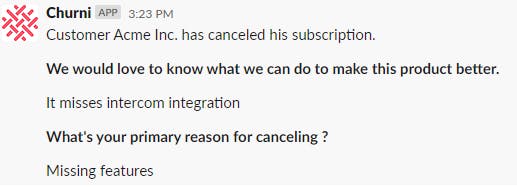
Installing the Slack Integration
- Create a #churni channel in Slack
- Go to the Churni integrations
- See, “Slack” and click “Add to slack”
- You will need to authorize the Churni app and select the #churni channel
Make sure that your slack integration is configured for the right environment in Churni
What kind of notifications will I receive?
- <Company name> has canceled his subscription
- <Company name> has been saved